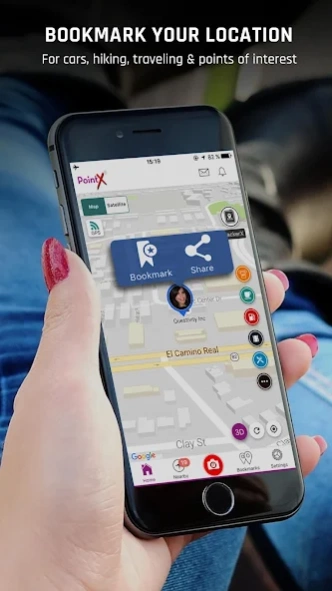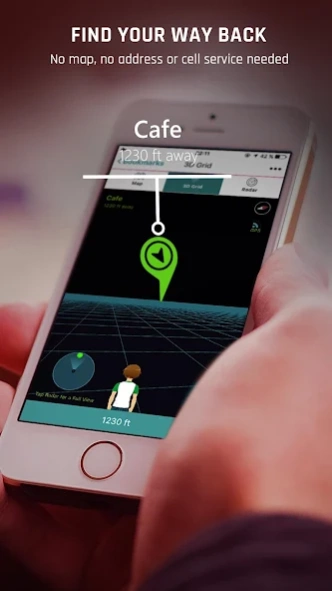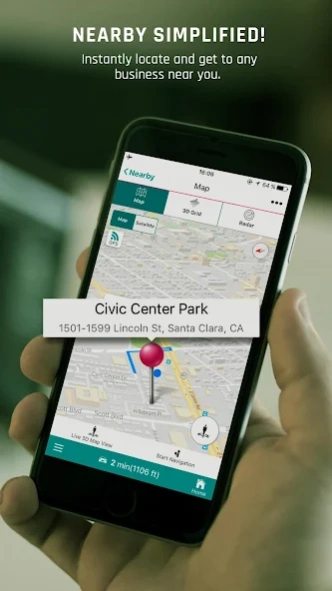PointX 6.0.13
Continue to app
Free Version
Publisher Description
PointX - PointX: The walking navigation app. Find places that are hard to find!
Find places that are hard to find! PointX is the walking app that gets you to close by saved locations, or a meet up spot with a friend, when maps are not available. Have you ever lost your car in a huge parking lot? Did you ever have trouble finding your friends at a concert or sports event? PointX is best in areas like concerts, parking lots, shopping centers, amusement parks, the beach or anywhere else where there are no maps to guide you to your destination. You drive to the area and once you are out of your car, we'll get you the rest of the way. Driving directions can only get you to the street. PointX gets you to the meeting spot with your friends, the front door of the nearby business, or your parking spot in a huge lot.
When you're outdoors camping or hiking, even if cell service is weak or unavailable, PointX will always get you back to where you started. Although PointX can be used everywhere, it works best in outdoor settings since it is powered by GPS.
We hope you enjoy PointX!
About PointX
PointX is a free app for Android published in the System Maintenance list of apps, part of System Utilities.
The company that develops PointX is Approach Me, Inc.. The latest version released by its developer is 6.0.13.
To install PointX on your Android device, just click the green Continue To App button above to start the installation process. The app is listed on our website since 2019-03-07 and was downloaded 3 times. We have already checked if the download link is safe, however for your own protection we recommend that you scan the downloaded app with your antivirus. Your antivirus may detect the PointX as malware as malware if the download link to com.approachme.pointx is broken.
How to install PointX on your Android device:
- Click on the Continue To App button on our website. This will redirect you to Google Play.
- Once the PointX is shown in the Google Play listing of your Android device, you can start its download and installation. Tap on the Install button located below the search bar and to the right of the app icon.
- A pop-up window with the permissions required by PointX will be shown. Click on Accept to continue the process.
- PointX will be downloaded onto your device, displaying a progress. Once the download completes, the installation will start and you'll get a notification after the installation is finished.